Microsoft Build 2022: Cloud Skills Challenge | Free Microsoft Certification Voucher
Complete a Microsoft path to acquire a certification voucher.
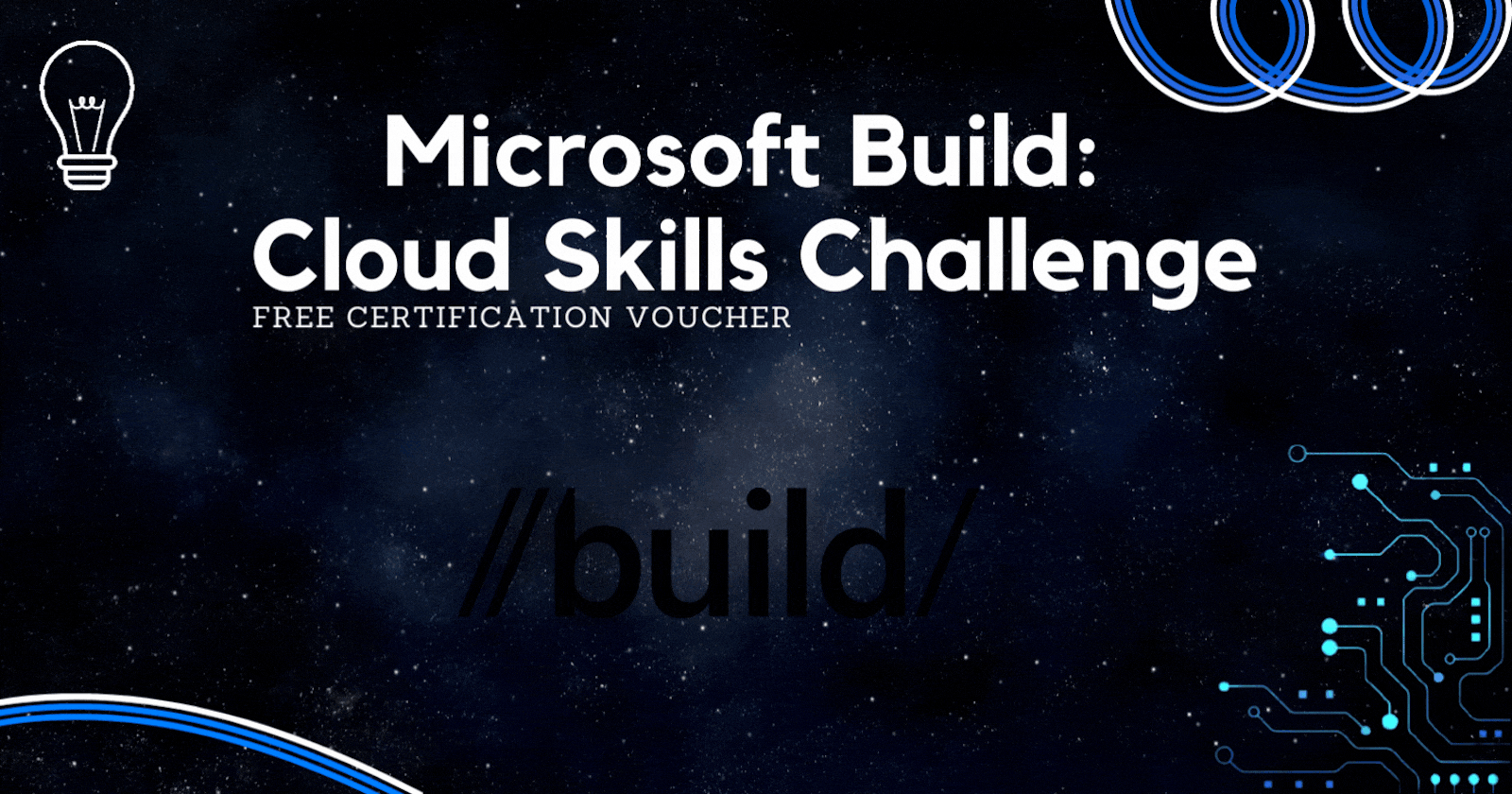
About Build
Microsoft Build is a yearly conference for anyone interested in Windows, Cloud Native, no/low code development, Azure, and other Microsoft & open source technologies.
Attending the event
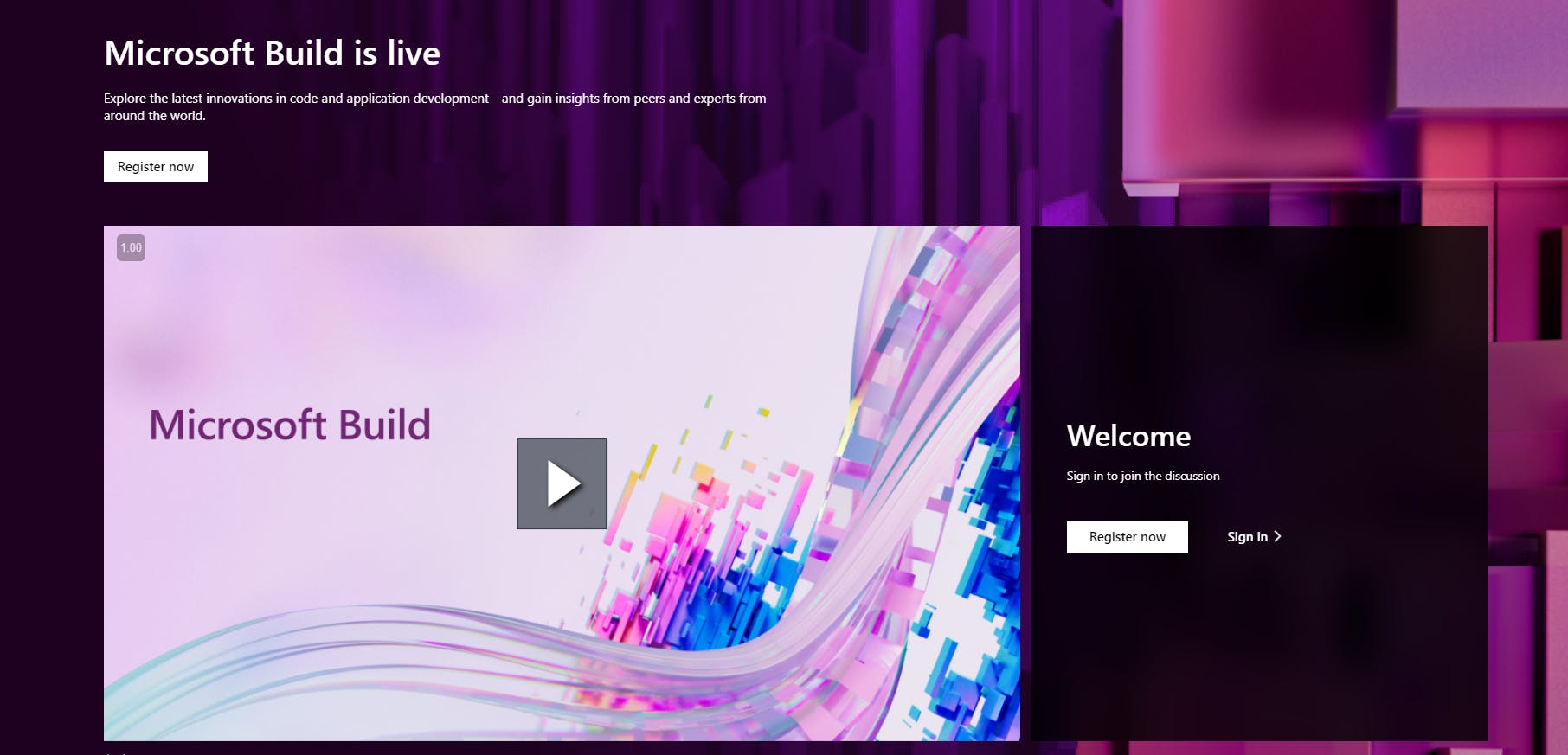 First, you must register. Sessions are being streamed Live right now.
Microsoft is putting on a 48-hour marathon of Build content, from 24 to 26 May. You can plan your schedule to attend the sessions that are most relevant to you.
First, you must register. Sessions are being streamed Live right now.
Microsoft is putting on a 48-hour marathon of Build content, from 24 to 26 May. You can plan your schedule to attend the sessions that are most relevant to you.
Cloud Skills Challenge
Cloud Skills challenge is initiated with the build event, and remains going.
The challenge began on May 24, 2022 and will end on June 21, 2022.
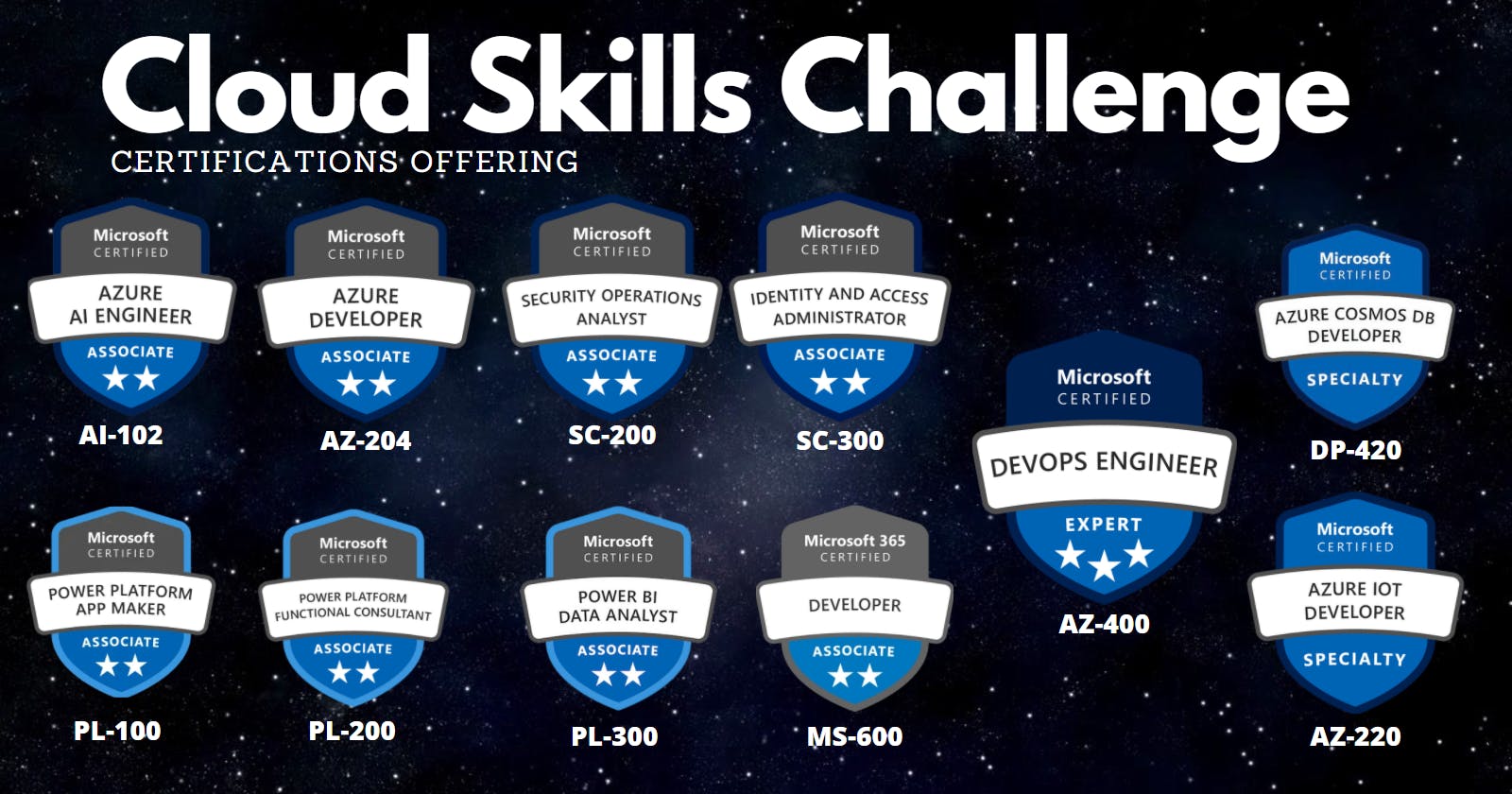
Available Certifications
Microsoft provides one of the exams listed below.
- AI-102: Designing and Implementing a Microsoft Azure AI Solution
- AZ-204: Developing Solutions for Microsoft Azure
- AZ-220: Microsoft Azure IoT Developer
- AZ-400: Designing and Implementing Microsoft DevOps Solutions
- DP-420: Designing and Implementing Cloud - Native Applications
- MS-600: Building Applications and Solutions
- PL-100: Microsoft Power Platform App Maker
- PL-200: Microsoft Power Platform Functional Consultant
- PL-300: Microsoft Power BI Data Analyst
- SC-200: Microsoft Security Operations Analyst
- SC-300: Microsoft Identity and Access Administrator
Challenges
You must finish one of these eight challenge tracks within the above-mentioned time frame to obtain a voucher.
- Azure Developer Challenge
- IoT Developer Challenge
- Azure Cosmos DB Developer Challenge
- Microsoft 365: Building Applications and Solutions Challenge
- Microsoft Security: Who Hacked? Challenge
- Data and AI: Who Hacked? Challenge
- Power Platform: Functional Consultant Challenge
- Power Platform: App Maker Challenge
You can pick any certification later from the List if you change your mind about your chosen path.
How to Schedule Your Exam ?
Google your exam code then navigate to the official Microsoft Learn site
Or
👉 Browse to the Search Bar and type https://aka.ms/<YourExamCode>
👉 Scroll down press Schedule Exam
PS: i went with SC-200 instead, love security :D
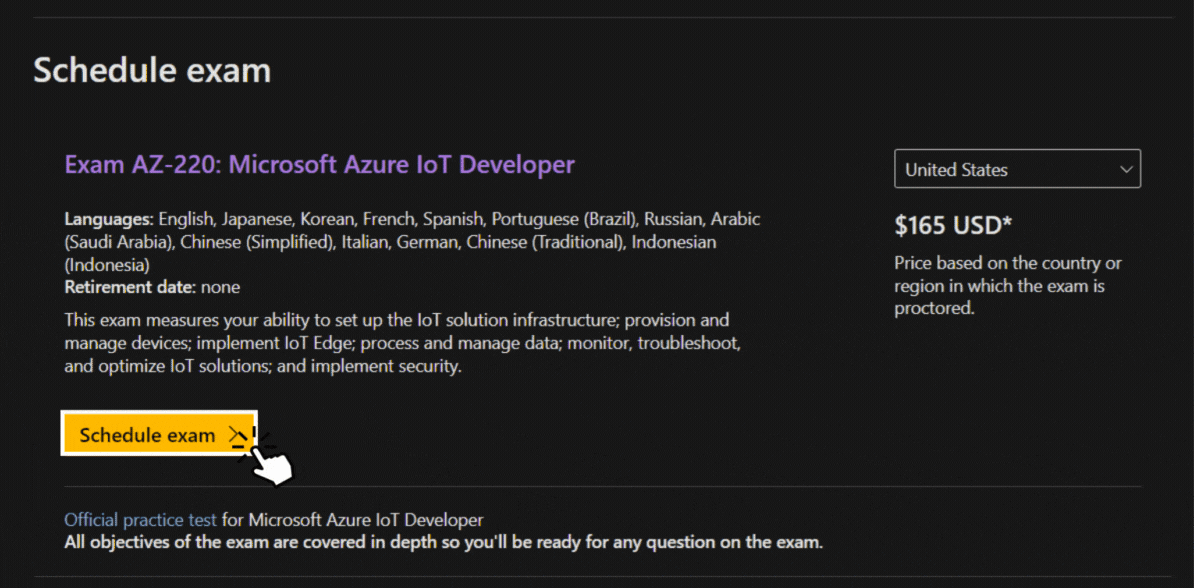 👉 You will be directed to the registration page; fill out your personal information and click the continue button.
👉 You will be directed to the registration page; fill out your personal information and click the continue button.
The discounts available to you will be displayed on the following page.
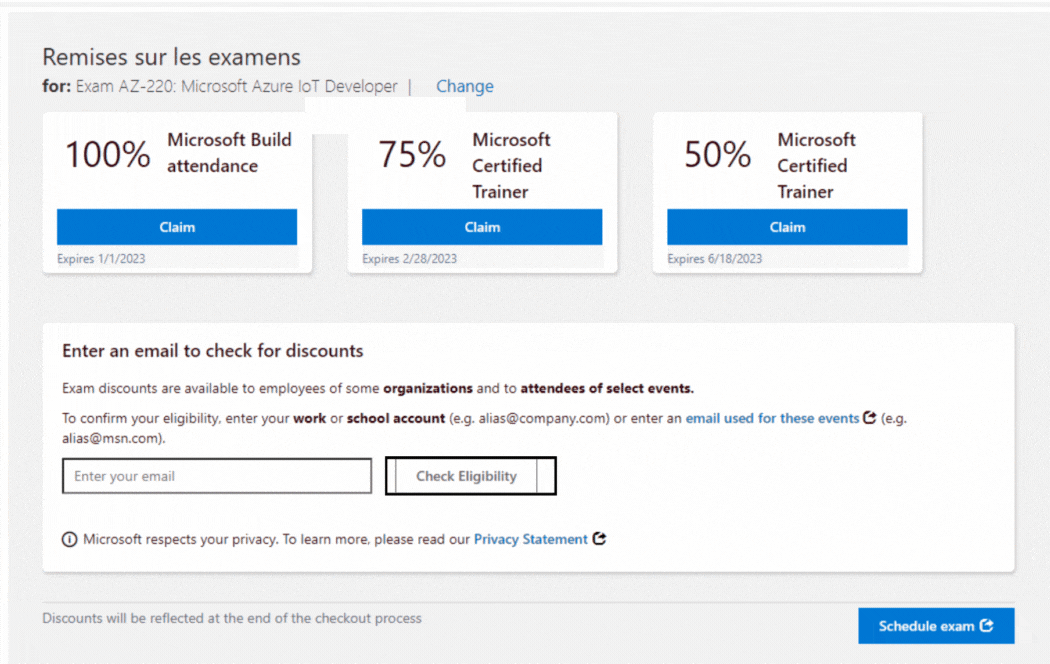 👉 Claim your discount
👉 Claim your discount
If you used a different email address, simply record it and check for eligibility.
👉 Finally continue with the scheduling process.
Best wishes; what you're doing is incredible.
Add up
There is always a tinge of fear that pulls us back when we push ourselves to do new things. You must sometimes force yourself to just do it.
Build is a fantastic opportunity for you to learn and try out in-demand technologies.
Accept the challenge and discover what you are capable of!
